ICTs in Geography
In this 21st century, the use of modern information and communication technologies (ICTs) has greatly enhanced the excitement of geographical learning. This includes the use of communication networks, computers, software, digital data storage and audiovisual systems. Students can benefit greatly from appropriate use of ICTs, particularly geospatial technologies which support spatial thinking and also make the acquisition of knowledge more efficient and engaging.
The illustrations of practice provided are:
Illustration 1: Simple geospatial technologies
Illustration 2: Data visualisation
Illustration 3: Interactive geospatial technologies
Illustration 4: Intermediate geospatial technologies
Introduction
ICT (Information and Communication Technology) refers to the use of communication networks, computers, software, digital data storage and audiovisual systems in our world. Use of ICTs provides overwhelming benefits to learners if used appropriately in the classroom. Many ICTs, particularly geospatial technologies, can be used in geography to support spatial thinking but they also make the acquisition of knowledge more efficient and engaging.
A generation ago, teachers could expect that what they taught would last their students a lifetime. Today, because of rapid economic and social change, schools have to prepare students for jobs that have not yet been created, technologies that have not yet been invented and problems that we don't yet know will arise … These technologies have not just become tools of learning, but networking and knowledge sharing, as well as innovation and entrepreneurship.
Schleicher, Andreas. OECD Education Directorate. The case for 21st-century learning. Rerieved 15 June 2019 from: http://www.oecd.org/general/thecasefor21st-centurylearning.htm
Twenty-first century learning is critical to preparing our students for the future. Many definitions of 21st century learning focus on opportunities for students to collaborate, share, modify and create knowledge through meaningful pedagogy. Workplace skills benefit from the use of ICTs in education, but digital literacy is more than a skill for the workplace; it is a skill for life and a core component of 21st century learning. Our students are already digitally aware; in Australia, 93% of households with children under 15 years of age have Internet access. Some statistics are provided in Household use of information technology, Australia, 2016-19. More information can be explored on the Australian Bureau of Statistics website.
Supporting children to be digitally literate is the key to effective learning in the 21st century.
ICTs in geography
The range of geography-related ICTs expands on those general ICTs that are typically used in classrooms, such as:
- word processing software
- Internet searching, navigating and publishing tools
- mindmapping tools
- databases
- simple audio and video software
- digital cameras and audio recorders.
- ICTs specific to geography include data visualisation tools and geospatial technologies.
Data visualisation tools can include graphing applications such as Microsoft Excel or Gapminder, infographics, and even 3D rendering tools such as Google Earth and SketchU.
Geospatial technologies include a range of ICTs including:
- Global Positioning System (GPS)
- Geographic Information System (GIS)
- Remote sensing (aerial and satellite images).
GPS is a natural fit for geographers; the technology has developed where most of us carry one in our pocket through our phone or have one in the car for navigation. The range of software tools can start with online geospatial viewers such as Gmaps, GIS or Google Maps [https://www.google.com.au/maps/]
More advanced geospatial tools include Explorer Online or industry-standard software packages like the freely available Quantum GIS (QGIS) or ArcGIS.
There is also a multitude of games that take advantage of spatial thinking and spatial mechanics. Many providers have educational geography games accessible online for students. Those wishing to do more with gaming could start with the popular Minecraft. For a brief overview of using Minecraft in the classroom refer to The Minecraft Teacher blog.
Teaching with computers offers unique teaching situations and environments that can pose new challenges in the classroom. Classroom management strategies provides a variety of techniques to support your teaching in a computer classroom.
Bloom's Digital Taxonomy
Anderson and Krathwohl's revised Bloom's Taxonomy (2001) outlines six taxonomical levels that represent the cognitive stages of thinking. Although not designed with today's digital learning environments in mind, consideration of these stages can ensure that ICTs are used in the classroom with appropriate meaning and relevance while contributing to learning outcomes.
The six stages, in increasing depth of thinking, are:
- remembering
- understanding
- applying
- analysing
- evaluating
- creating.
In a general sense, remembering, understanding and applying are considered lower-order thinking skills, and analysing, evaluating and creating are considered higher-order thinking skills.
In 2009, Andrew Churches revised the 2001 version of Bloom's Taxonomy to incorporate the use of digital tools in the classroom. His subsequent Bloom's Digital Taxonomy provides an excellent start for teachers who wish to understand how different ICTs and ICT skills are reflected in Bloom's Taxonomy. He provides information on the development of the theory over time, and the inclusion of a digital taxonomy, its impacts on the thinking stages and examples of practice. Churches' 2009 Bloom's Taxonomy provides a table showing the links between the taxonomy and working in today's classroom.
Geospatial skills development
Geospatial technologies are one of the key ICTs you will use in the classroom. They are fantastic tools for imparting geographic knowledge and encouraging geographic thinking. National Geographic Education has created two videos to expand on the idea of geographic thinking. What is geo-literacy? defines geo-literacy (geographic thinking) and Why is geo-literacy important? discusses its importance to students and the world.
To ensure that you are using the most appropriate technology for the task when implementing geospatial technologies in your school, consider the spectrum of technologies shown in the diagram below. It should be noted that, if used creatively, some of the simpler geospatial technologies can offer opportunities to engage in limited higher-order thinking tasks and activities.
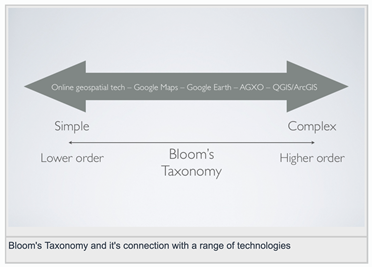
From a career perspective, geospatial technologies are also relevant as most professional geographers use them in some way in their practice. There is a rapidly increasing need for geospatial technologies and, subsequently, geospatial professionals across the world. These professionals work in environmental management, mining, statistics, demographics, utilities, agriculture, defence and the public service. They use a broad range of technologies including remote sensing, geospatial mapping applications and Global Positioning Systems (GPS).
Destination spatial is an Australian online resource for students, teachers and parents that aims to educate and promote entry to the geospatial industry. It contains information, testimonials from a wide range of current professionals in the industry and information on study pathways for students. It is developed for an Australian audience.
Social media as a professional learning tool
Before using any social media in the classroom with students, it is strongly advised that you ensure you are aware of all relevant social media and privacy policies in your jurisdiction. If you are wishing to use social media professionally it is advisable to set up a 'professional' account that is independent of a personal account.
Social media tools offer almost instant communication and, if used appropriately, can be a great way for teachers and students to gather information for classroom use. There are a number of social media tools that may be useful to you, including Facebook and Twitter. Facebook is already extremely popular for personal use but most organisations are now using Facebook to promote their events and work. Search for organisations that may be relevant to your issue or area of study and 'like' them. You can then see their posts and keep track of their work. You can also share useful posts with your colleagues.
rganisations to look out for include relevant government departments, state and national geography teacher associations and any relevant local contacts.
Twitter allows users to post short 'tweets' with links, pictures, videos and tags. Tags preceded with a hash tag (#) are applied to tweets to help sort the information that is presented or linked. They allow the user to search and retrieve information easily. Its important that you familiarise yourself with hash tags relevant to the area/s of study. Use the tags '#geographyteacher' and '#edtech' to search for information and to see what other geography teachers are posting. By mastering the search tools and following active, informed and relevant users, Twitter becomes an excellent way to gather useful articles, videos, images and other resources for classroom teaching.
ICTs in the primary geography classroom
There is extensive support for the notion that the experiences of children in the environment help to develop their spatial skills and appreciation of places.
Children have much personally to offer in their learning of geography in school, since they bring much from their everyday lives to school. … we have a responsibility not simply to include geography in the curriculum but to have high expectations of children, to be knowledgeable about their locality and about the wider world.
Catling, Simon. (2005). Quoted in 'The Holy Grail for Geography: Primary School Geography'. In Spatianworlds. Retrieved 15 June 2019 from: http://spatialworlds.blogspot.com/2012/07/geographies-holy-grail-primary-school.htm
As primary students develop their sense of place through their experiences, geography supports them to connect with places they know and to better understand their place in the world.
There are many opportunities for you to use ICTs in your classroom to enhance your teaching of geography. Some examples of activities for Years F–6 are provided in Examples of ICTs in the primary classroom.
About the Illustrations
Illustration 1: Simple geospatial technologies explores the features and uses of simple geospatial technologies, and how Bloom's Taxonomy can support students' learning. In a geographical inquiry simple geospatial technologies are best suited to examining the 'where' aspects of an issue, identifying patterns and creating simple maps or figures to represent those patterns. A range of resources and support materials is provided.
Illustration 2: Data visualisation looks at the use and creation of visual representations of information such as maps, photographs, charts, diagrams and field sketches. The tools for this process can cover a broad range of levels across Bloom's Taxonomy, and infographics (information graphics) and DataGenie are detailed in particular. A number of website references are provided to support classroom activities and professional learning.
Illustration 3: Interactive geospatial technologies explores and explains how the tools of interactive technologies can be used to view and add to data, including with more sophisticated data such as interactive and virtual tours. Ways to use this technology in the classroom are explored (linked to Bloom's Taxonomy) and a range of support materials and information is included.
Illustration 4: Intermediate geospatial technologies shows how students are able to do more with data and have increased opportunities to engage in higher-order thinking when using intermediate geospatial technologies. A number of resources are provided, including websites which provide professional support and information about tools and their use.
Resources
Schleicher, Andreas. OECD Education Directorate. The case for 21st-century learning. Retrieved 15 June 2019 from: http://www.oecd.org/general/thecasefor21st-centurylearning.htm
Catling, Simon. (2005). Quoted in 'The Holy Grail for Geography: Primary School Geography'. In Spatianworlds. Retrieved 15 June 2019 from: http://spatialworlds.blogspot.com.au/2012/07/geographies-holy-grail-primary-school.html